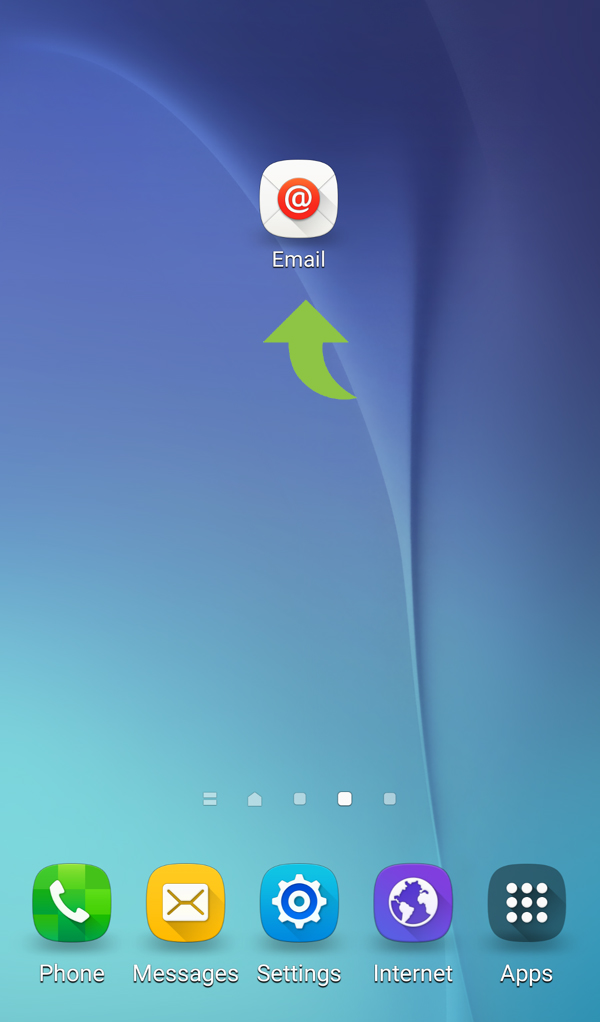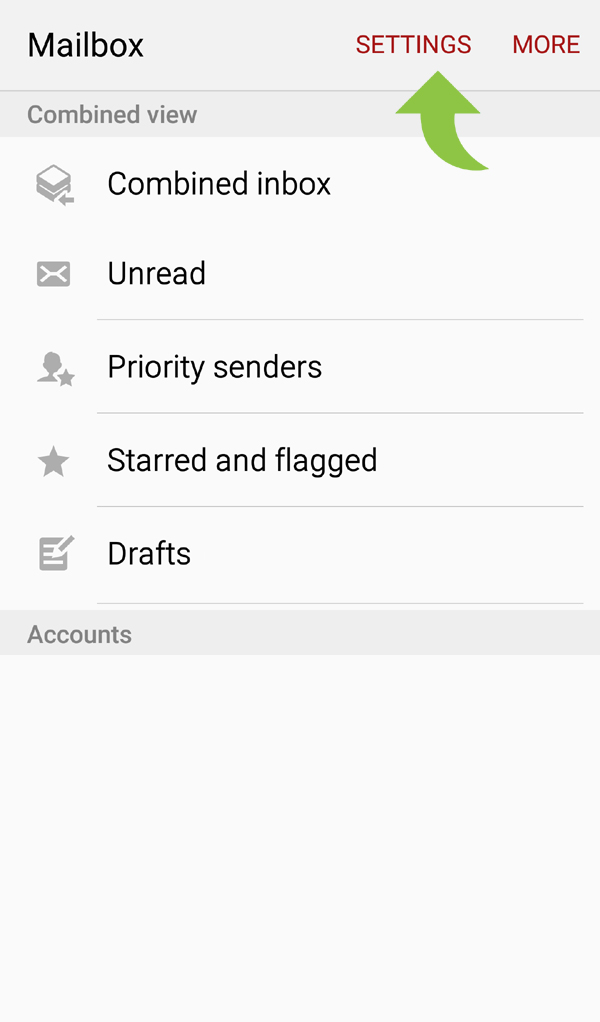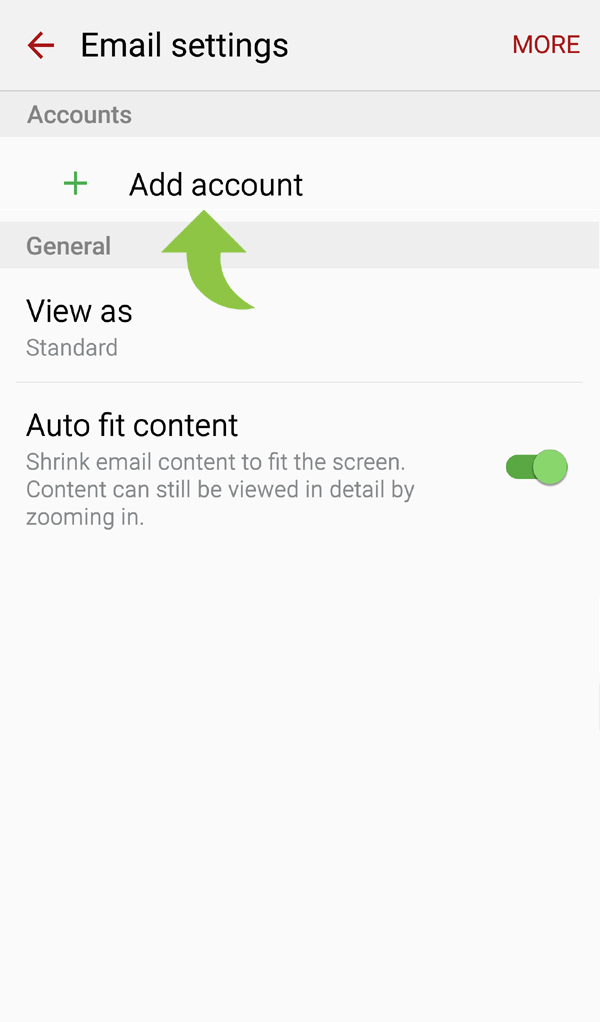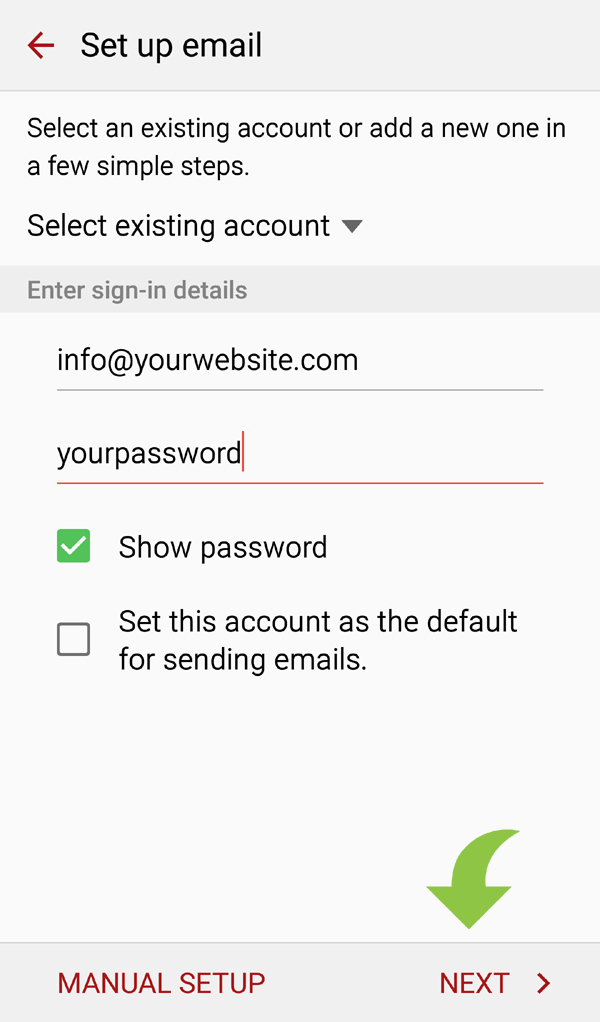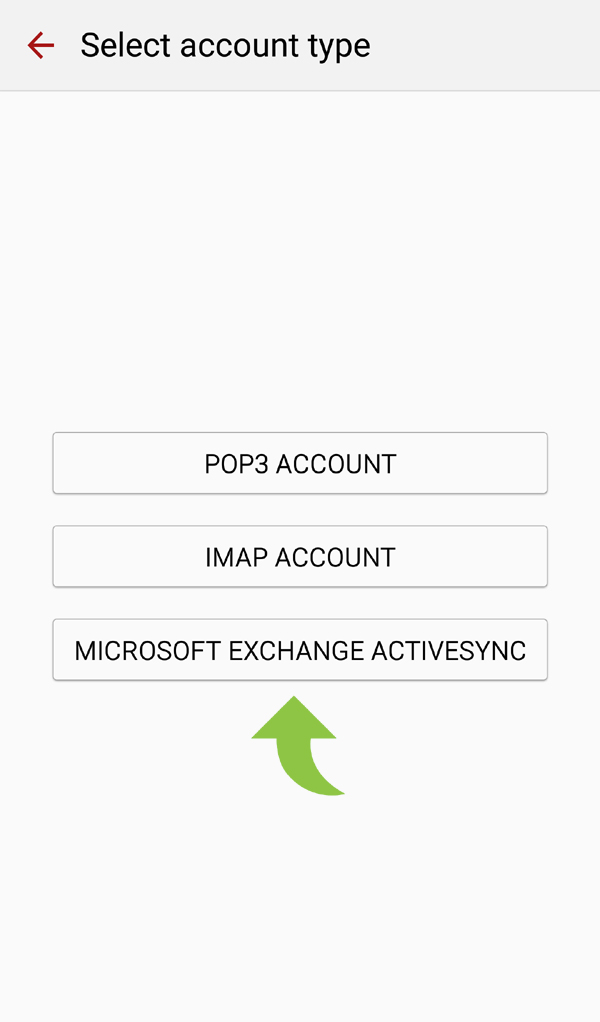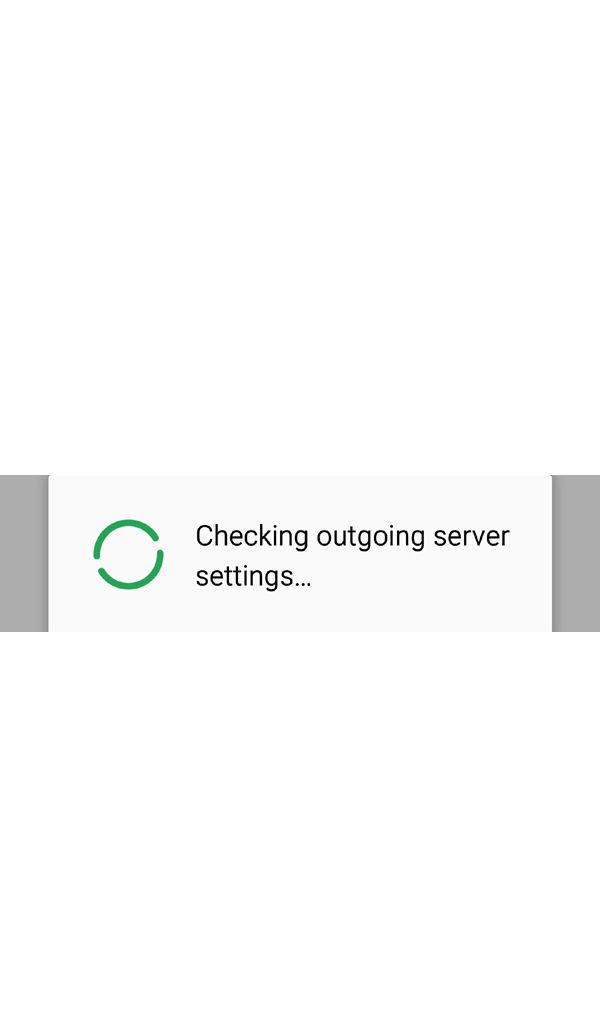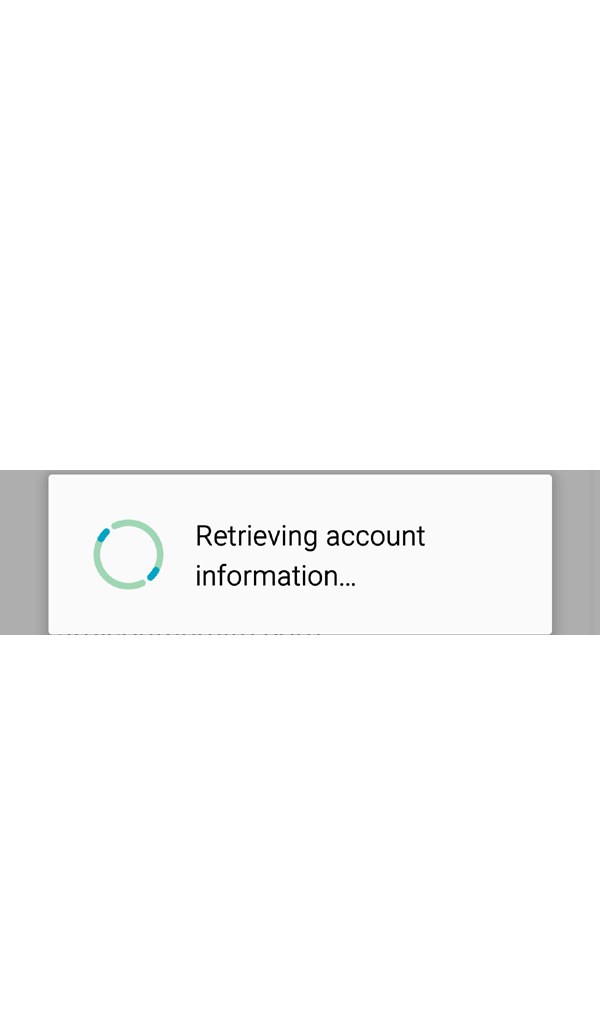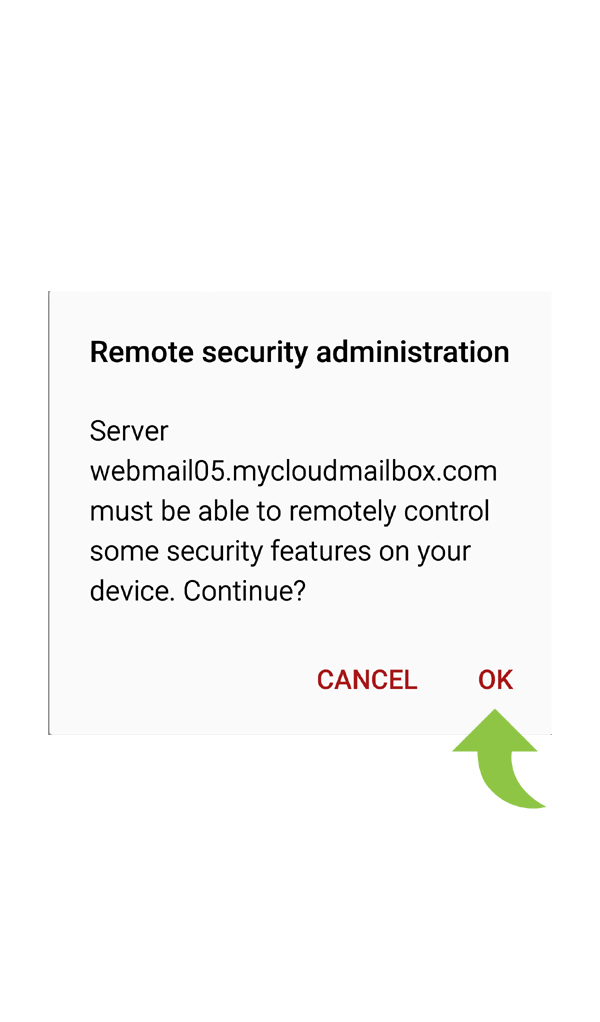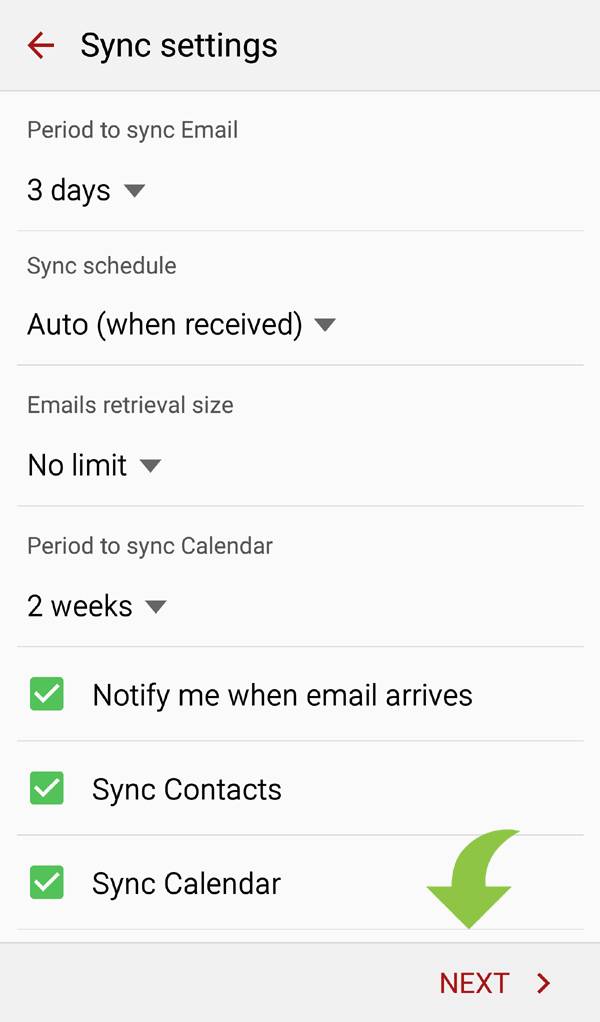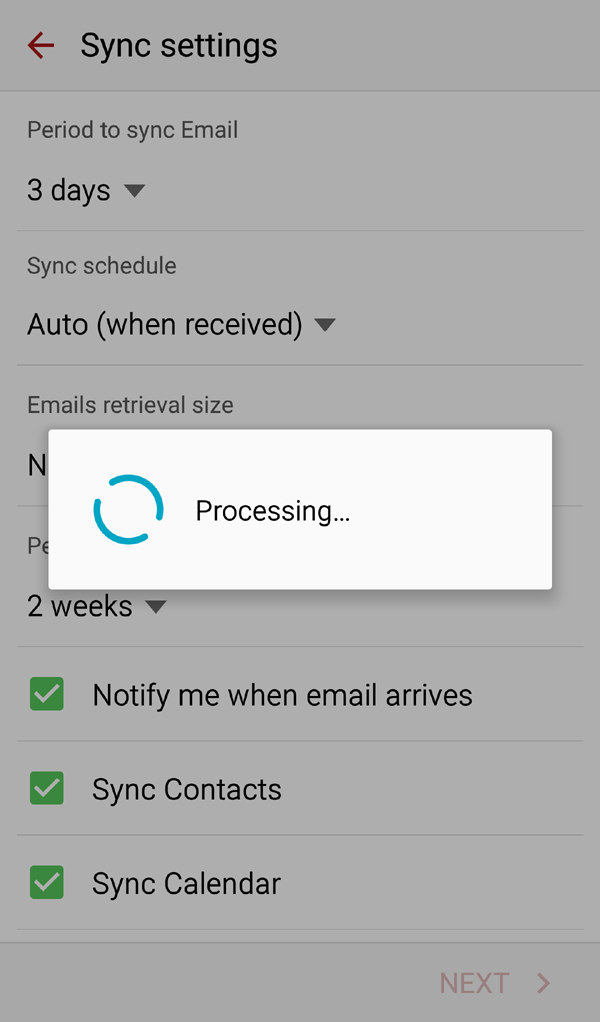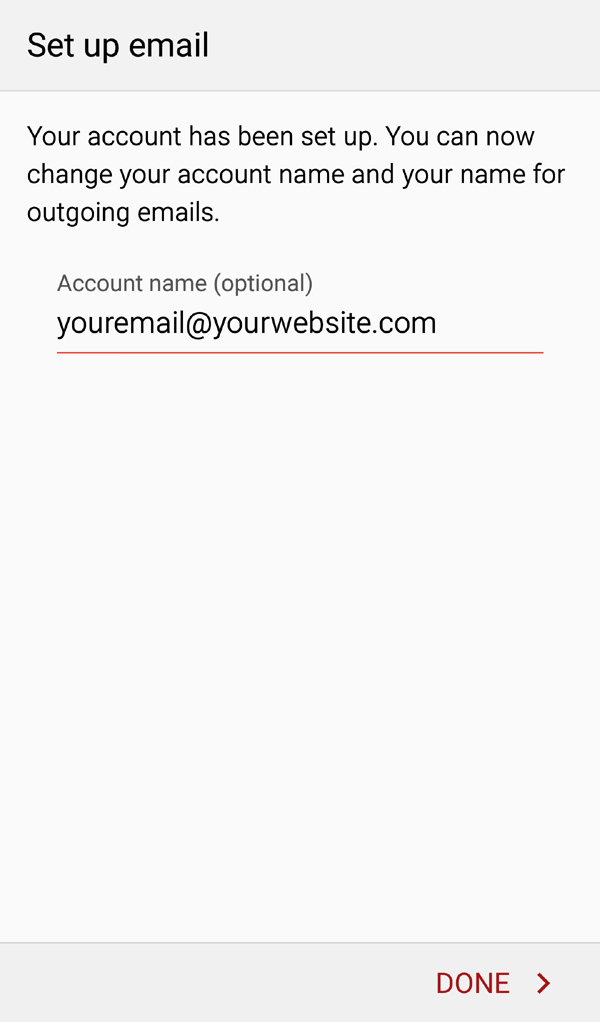Setup Samsung Phone Emails Exchange
Instructions how to setup the Exchange email on the phoneStep 1
Select the “EMAIL” icon
Step 2
Select the settings button top right
Step 3
Select “Add Account”
Step 4
Enter Your EMAIL (sent to you)
Enter Your Password (sent to you)
Select Next >
Step 5
Select the “Exchange / Active Sync”
Step 6
Wait on this screen
Step 7
Wait on this screen
Step 8
Select OK
Step 9
You may change these settings to your preference
Select Next >
Step 10
Wait on this screen
Step 11
Enter Your Email
Select Done >