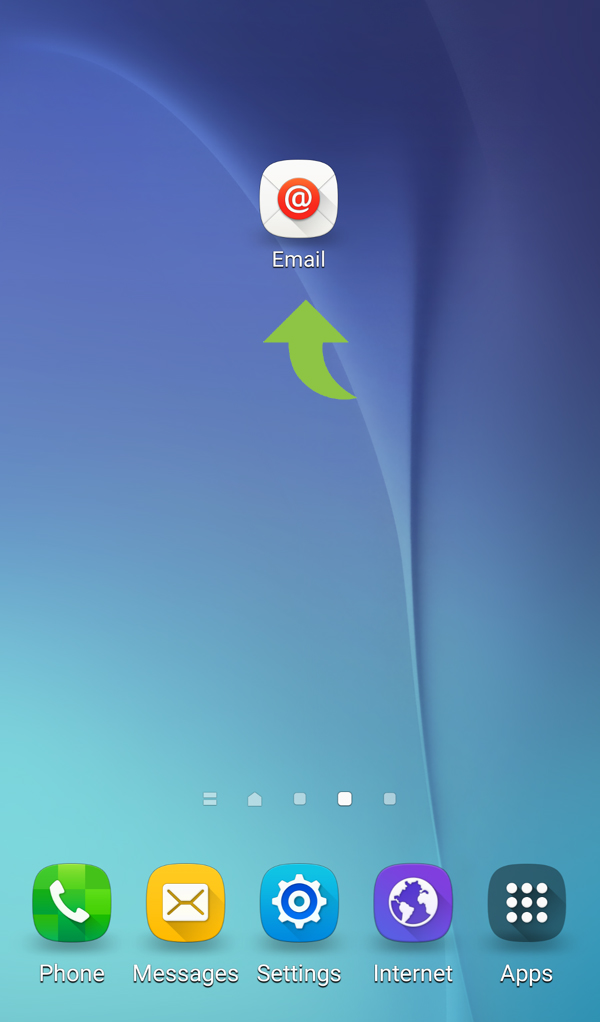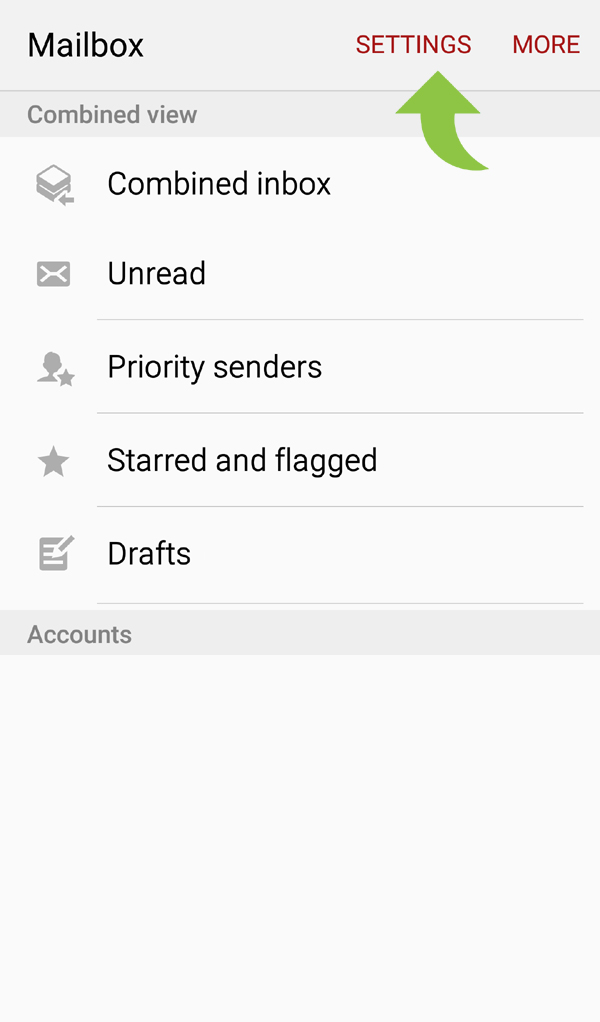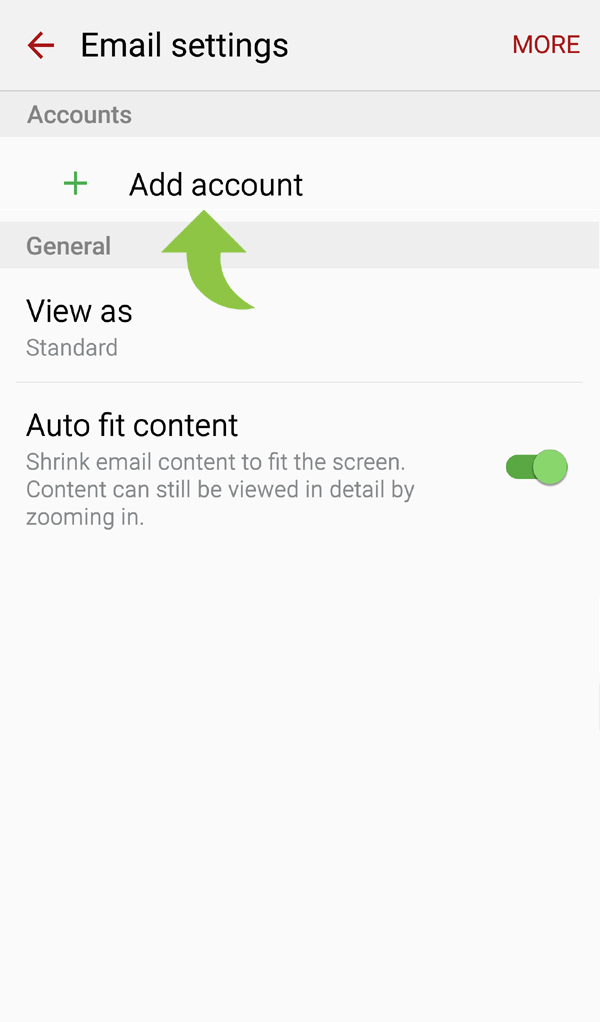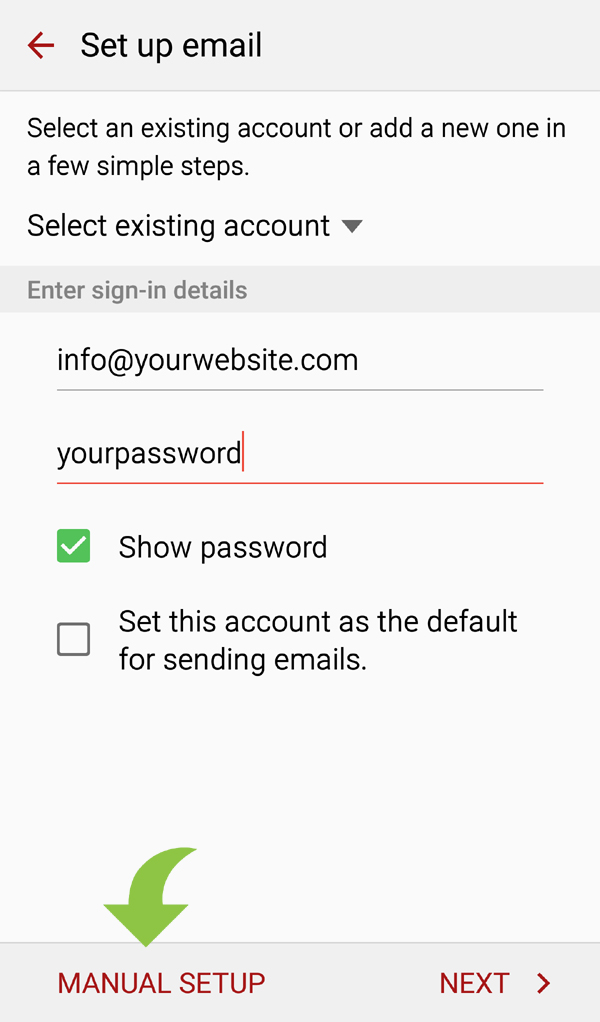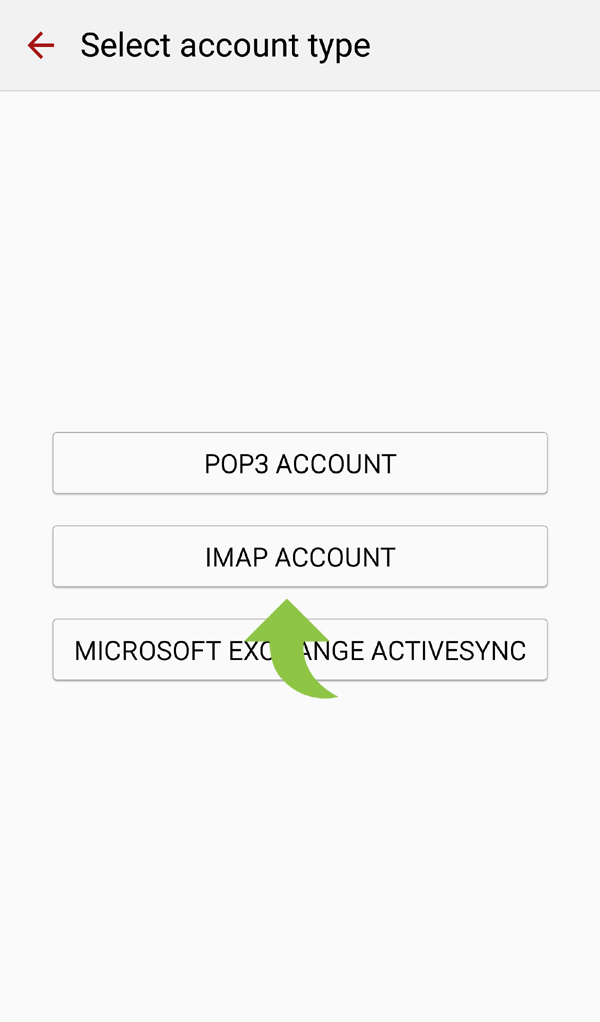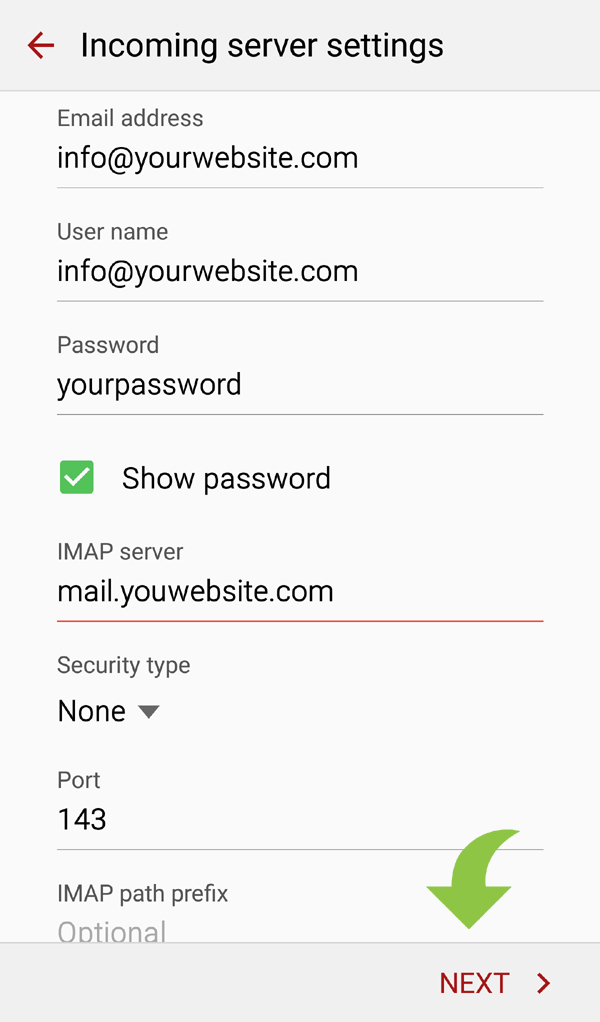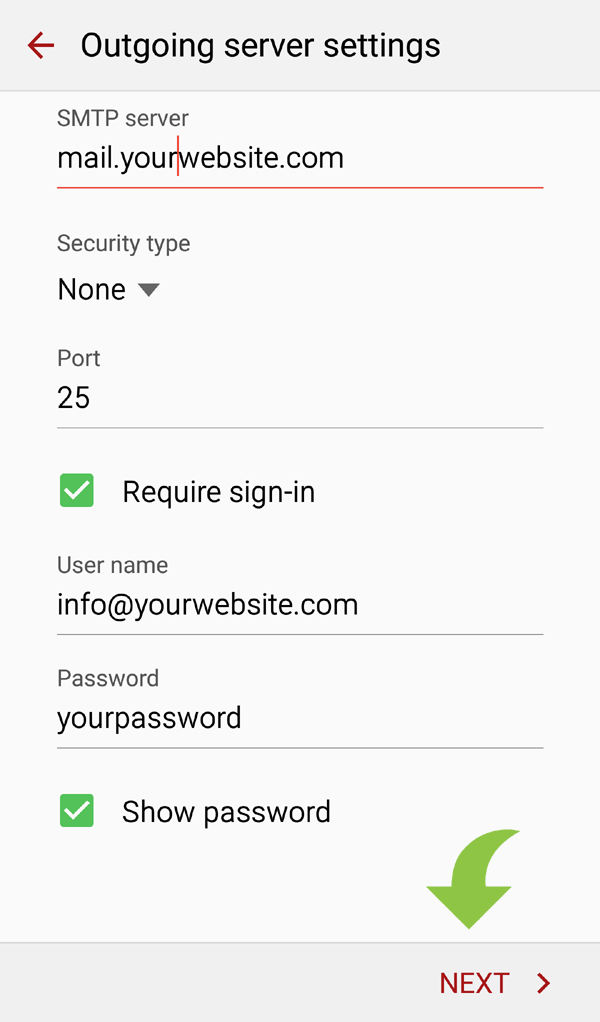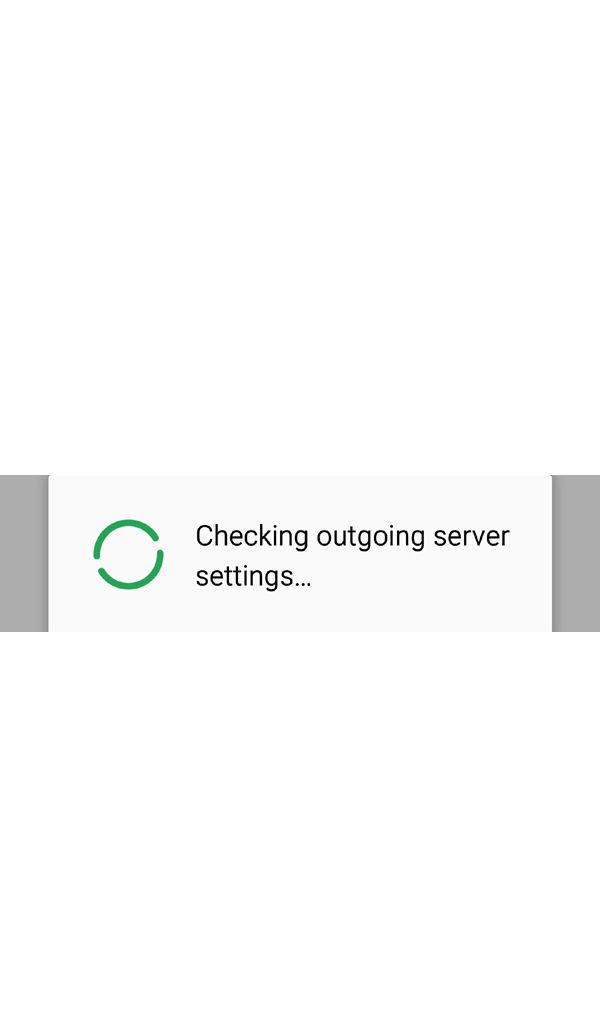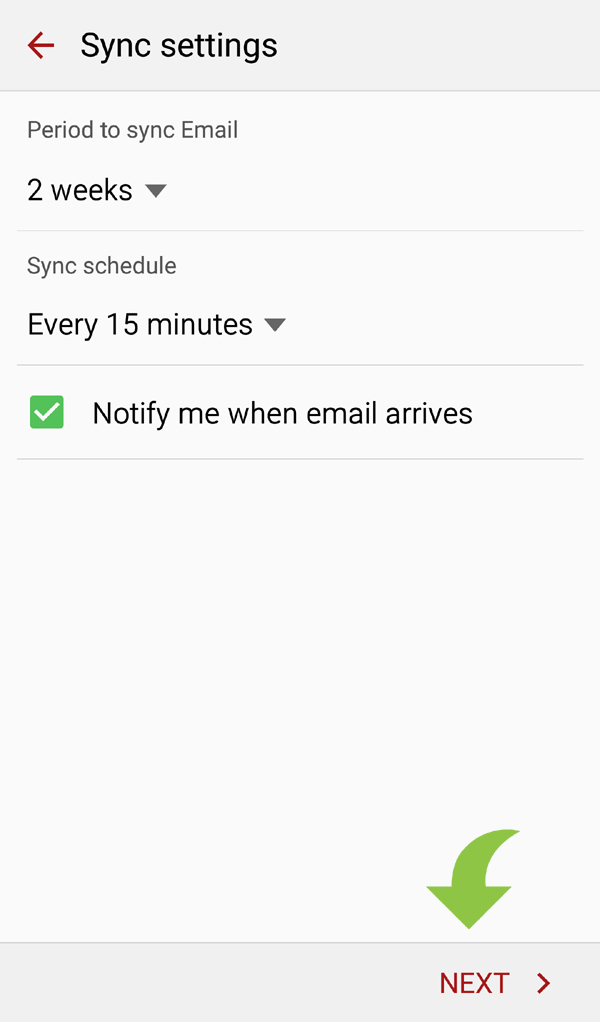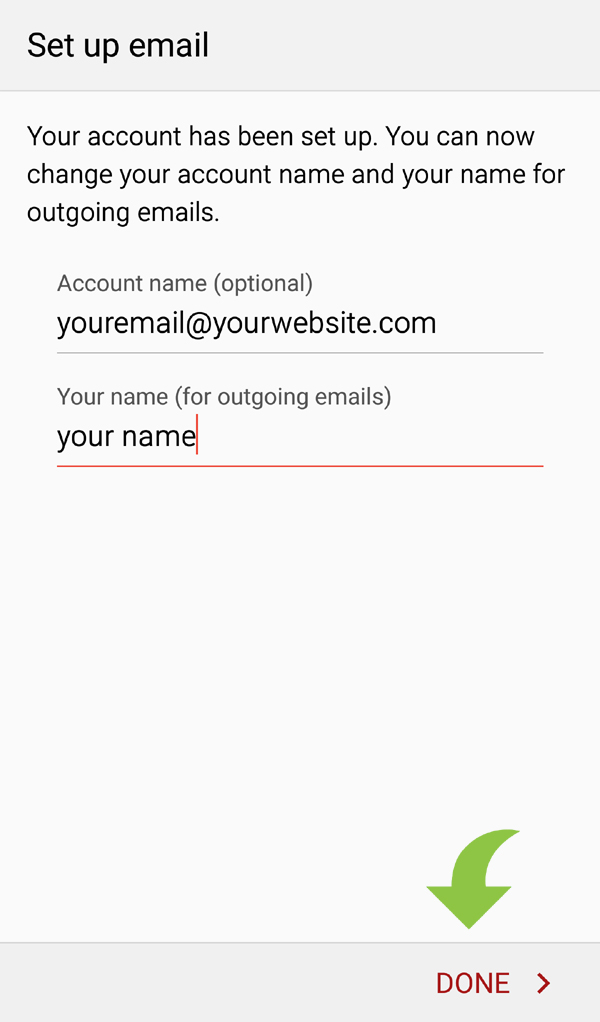Setup Samsung Phone Emails IMAP
Instructions how to setup the IMAP email on the phoneStep 1
Select the “EMAIL” icon
Step 2
Select the settings button top right
Step 3
Select “Add Account”
Step 4
Enter Your EMAIL (sent to you)
Enter Your Password (sent to you)
Select “Manual Setup”
Step 5
Select the “IMAP”
Step 6
Enter your Your Email (sent to you)
Username = Your Email Address (sent to you)
Password = Your Password (sent to you)
Security Type = NONE
Port = 143
Select “Next >”
Step 7
Enter SMTP Server (same as before)
Security Type NONE
Port 25 or 26
Require sign-in TICK
Enter Your Password
Select NEXT >
Step 8
Wait on this screen
Step 9
You can change these settings if you wish
Select Next >
Step 10
Enter Account Name (up to you)
Enter Your Name
Select Done >